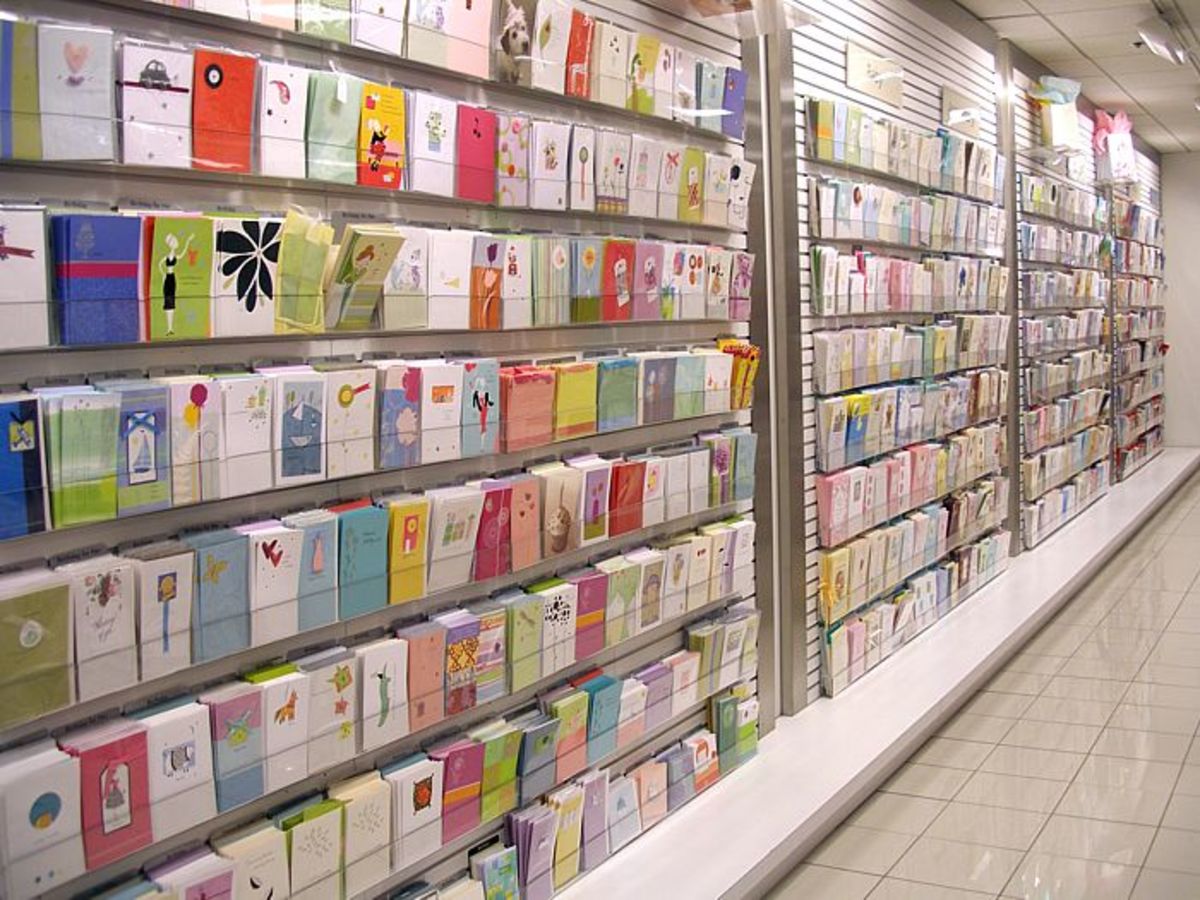The Ultimate Writers link wheel tutorial earning from your backlinks : Do linkwheels work in 2011?
The ultimate writers link wheel tutorial
I'm going to break a cardinal rule and just write one massive post here. Its not going to have many explanations. You will read and probably have read a lot of explanations and tutorials on how to get your content to top positions in Google search result. You have heard about the importance of keyword selection a thousand times over.But have you seen or done the rather arduous process of actually developing your content systematically? So how about the actual work it takes, Would a process help you?
If you don't have time on your hands I suggest you turn back now.
Still here? roll up your sleeves, grab some coffee and a scratch pad and get ready.
Ok, one short explanation – You are going to rank and earn better if you have your content spread across a variety of domains. You are far more likely to get those top results and related earnings with a horizontal keyword monopoly at as many sites as possible all catching traffic and funneling authority towards your one main site whatever you choose that to be.
Who this tutorial is intended for:
Writers, webmasters and content writers with enough experience and motivation to follow through all the way through the process so they can see and feel the true power of such a method.
Your initial topic selection will be
far easier if you have some existing content. Because we want to use
your existing analytics and adsense statistics data to pick your keywords
and URLs to develop your ultimate writers link wheel.
This is important as you will actually be able to see the change that results from your efforts. This will encourage and prove the efficacy of these type of methods.
I'm going to assume you understand at least the basics of finding competitive keyword terms
For an arbitrary reason we are going to works in a series of seven, hey its lucky right!
Now unlike most link wheel systems every source but one will be a potential earner for you so none of your written content will be for “free”
Required resources:
Existing content portfolio with trackable analytics and adsense information
A Word Processing program open-office does the job well
Accounts at the following sources
A spreadsheet program to keep track of all your links – once again open-office should suffice
(this is optional if your not comfortable with spreadsheets don't add more learning or frustration at this point, notepad will work for you this time)
You most likely don't have accounts at all these places yet and I'm not going to explain the differences or plusses between them at this point, just know they are at different places on the net and are for the most part respected.
An optional but suggested ability to have at this time is some sort of AutoFill program. If you are already making money online you know the humdrum of account creation, roboform is the leading candidate, but it is a premium product and does cost around $35 from the manafacturer, you can usually find the product on eBay in the 20 something range,, a good free alternative is the lastpass plug-in for Firefox. These programs essentially just allow you to fill in form information once and than click a button to fill all subsequent forms. But, the remember form history built in feature of Firefox does an adequate job too.
Step 1. Identify your best potential content
Open up your adsense account and go to your advance report options. Select a minimum of a 3 month period for the date range and show channel data select all and group by channel.
Toggle the form so it displays your earnings from high to low. Now you know what your top earners are, make a note of your top earners or select your content with the highest ecPm..as theoretically the boost you get in traffic can blow your current earners out of the water.
Now open up your analytics account and individually examine each of those site urls, what keywords are bringing in your content, if you have thousands pick your top 15 or so, we want to whittle these down to 7.
Step 2. Examine your Search Engine Result Placement
Examine your Search Engine Result Placement for these terms one by one by entering them into Google (make sure you are signed out of all Google accounts when you do this) or use scroogle.org as an easy alternative.
You should have SEO for Firefox or SEO quake installed already. If not take a break and do some research on why and how.
See what terms your appearing for that can be boosted to top positions from your list, whittle it down to your best 7-10 options.
Step 3 - Get writing!
You have your topic keywords and since you already wrote one article you should have some knowledge about the topic.
Time to write your content!
7 sites, 7 articles, using the terms write 7 unique articles as your topics, ideally all should be over 500 words, but if your blocked, two of them can be in the 300 word range and one can be in the 200 word range. Spell check them within the word processing program.
Your search terms you selected earlier should be used in all your Titles, which will later be your URLs also.
Step 4 Submit your content
Get all your accounts at once, most of these sites will require an email confirmation so It is fastest to do them all in bulk, this is where your auto-fill features could come in handy.
You might ask, Do my Profile names matter for each site? No, not really..just pick something that feels genuine, don't do “cutesy” or “spammy”
ex)
- MichaelDrexler – Pseudonym Good
- GolfingwithMike – Fine if you have a permanent niche
- MikeyWikey – Avoid
Having these resources to publish at is a long term investment, but most allow for multiple accounts so you can always have different names should you desire. Feel free to use different names at each site so its not so obvious that your “your own authority/reference) but it isn't required.
set up an account – make sure to go to affiliate settings and enter in your adsense, analytics and any other affiliate accounts you may already have that is offered at hubpages.
This is the first site as it is a great resource to apply for these programs through
Fill out your account information, make sure to add your paypal email address
Sign up for an account make sure to add your adsense code and chitika code
(get chitika)
get an account and be sure to add your paypal email
You can set this up right through your Google account. This is slightly more involved than the others – but not as much as you would think. Use your keywords as the blogspot site name, just use the default theme at this point..move on
set up an account, add your adsense and chitika ids
set up the account use your profile URL wisely, this one isn't a direct earner but the returns both SEO wise and possible syndication-wise are worth the small investment
Step 4. Arrange your link wheel
Arranging your link wheel. Manually arrange a couple of pieces of paper or use a mindmap software or even ms paint to quickly sketch out your link diagram.
We will use your blogspot and hub or infobarrel as your 2 biggest receivers of juice.
Have each article link out to 2 other articles, once to blogspot (feel free to pick another site as your center spoke) and once to another article in your wheel.
Make sure all links are one-way
Use the diagram to make sense of this.
(This is also where your spreadsheet would come in, have a list of URL's and show who links to who, plus you can use it as you go through further backlink campaigns.
If you wrote a few shorter articles, the shortest goes to shetoldme. The 300-500 can be your main blog post ideally you want at least 3 posted on the blog but you have a little time to write those later or even use the new amazon functionality to quickly build a couple of related product reviews that can fill a blog quick.
One of the shorted, but well edited should go to eZines also.
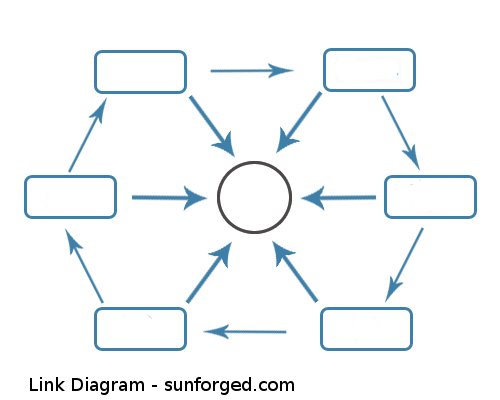
Thoughts:
Factoidz, InfoBarrel and eZine are all human reviewed (at least at first)..nowhere in this tutorial did I suggest trying to use crap content. This is the ultimate link wheel tutorial for writers! That means make sure your work is up to snuff. Although your hubpages account isn't directly human reviewed it is peer reviewed, so don't submit anything that will draw disdain from the community.
Tiny revenue Bonus option:
InfoBarrels runs a contest each month, see if you can tweak your content to relate, this month (Feb 2010) you can impression bonuses for Olympics based content or any Holiday infobarrel.
Factoidz works on an impression scale, they have calls for topics that will receive a higher earning per 1000 impression see if you can tweak to fit that content as well.
Congratulations, Support and the Future
Step 5
Congratulations you have actually done a lot of work already. i never mentioned anything about formatting and capsules and the basic window dressing aspects. Feel free to go back through your Hubpages ,Squidoo and Blogspot submissions to tweak and prettify and optimize your adsense layouts. They are published, live, interlinked and set to be indexed now you can fret the details.
Step 6
Start supporting your backlink articles with more backlinks. Social bookmark the hell out of every single link you made. This is another example of why multiple names at multiple domains is a good idea. You can sit there in one social bookmark account and just go through all 8 of your initial sites in a row, you wont look like a self promoter at all! For long term results look for “dofollow” sites but even the “nofollow” sites can help you get quickly indexed.
Step 7
Reward yourself by doing the whole process all over again with a new keyword set. You can also continue to develop this same wheel using all the free hosted sites out there on the web ...just off the top of my head, weebly.com, wordpress.com,blog.com, and similar ilk.
Advanced Options:
After you start seeing results and you can gauge what terms worked best for you, especially after developing a couple of these wheels with different terms, you can buy your own hosting and start using wordpress blogs with keyword rich as your middle spoke. This opens up so many automation options for you to assist in your eventual internet domination!
sorry had to throw some power terms in there
Hows this for a tag line – dominate the net with hours of hard work! would that sell my upcoming ultimate writers link wheel system , lol
The Ultimate Writers Link Wheel System Quiz
Do you have what it takes to see this simple link wheel to conclusion?
In the spirit of the article I am publishing immediately so I can start my index wait. If you come upon this article while its still a little ugly, dont worry your eyes and googles already have everything you need contained within.
You can see exactly how this was drafted within my word processor with spaces for links and a general plan for the end composition. Swing back by, it will be fully tweaked in afew hours.
This capsule will self destruct after final edits are made